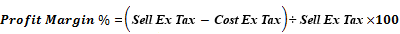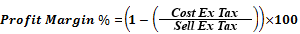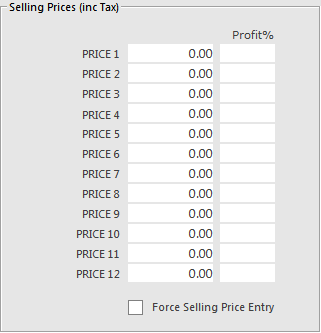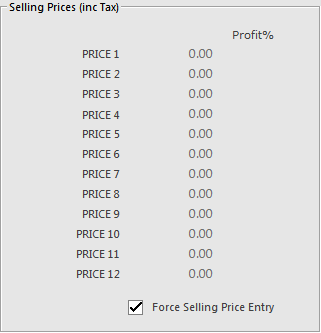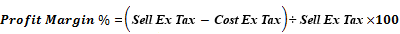
There are 12 selling price levels per stock item or alternatively, you can tick the ‘Force a Selling Price entry’ option, which when activated will open a numerical keypad on the POS Screen for the staff to enter the required price. If this option is ticked, the selling price levels will be greyed out.
If you are unsure what the difference is between Mark-up and Margin, you can read about it in our article here: http://www.idealpos.com.au/pos-articles/difference-between-markup-and-margin/.
Profit Margin is calculated using one of the following formulas: